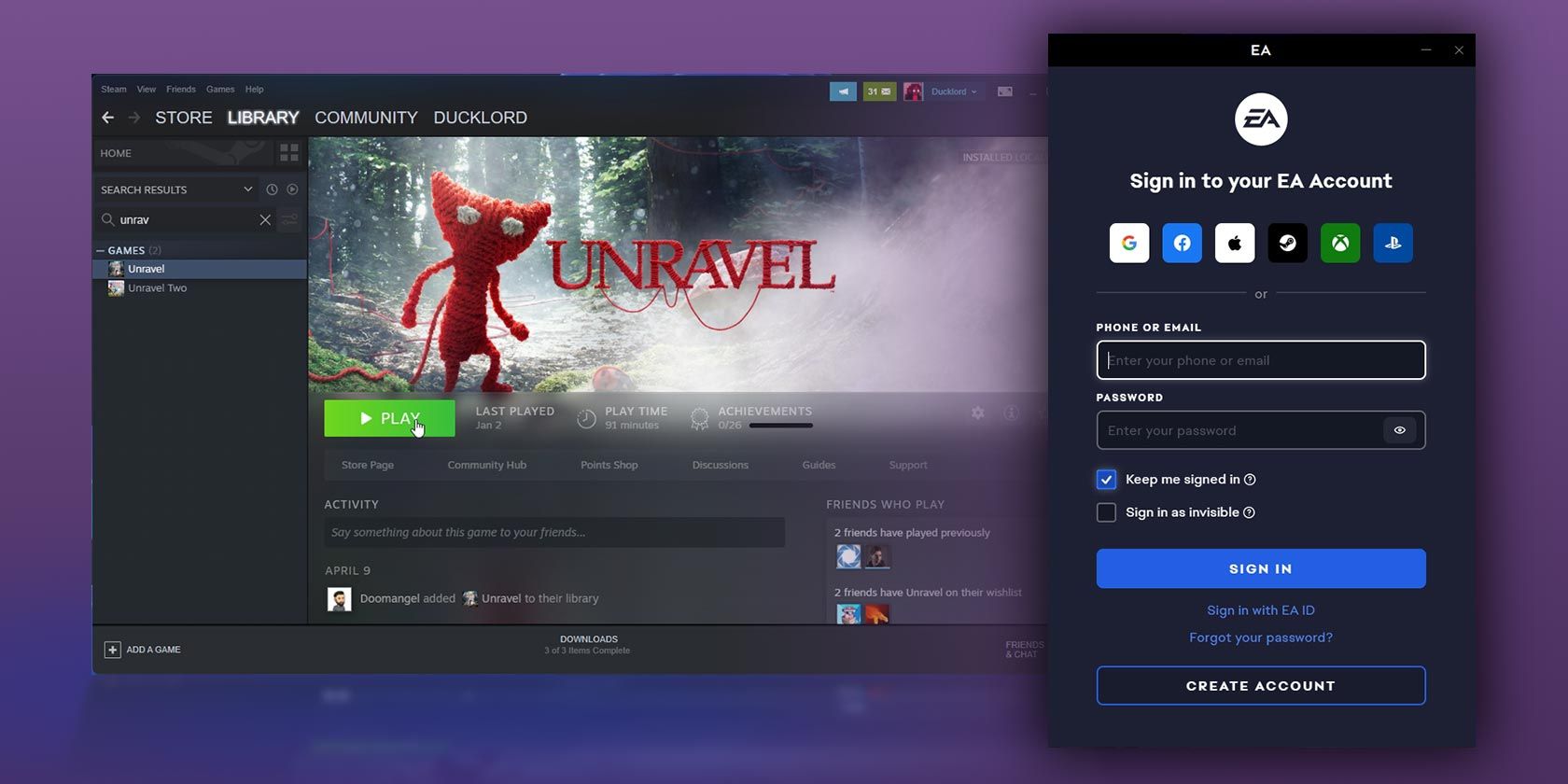
Disabling 2G on Android Devices: A Guide Based on Google's Advice

Disabling 2G on Android Devices: A Guide Based on Google’s Advice
We regularly criticize carriers and regulators for failing to block SMS scams. And while this criticism may be somewhat warranted, Google is keen to note that the world’s most potent SMS attacks are not transmitted through legitimate cellular networks. Such attacks are completely beyond your carrier’s control—they must be blocked at a device level by disabling 2G connectivity and implementing next-gen security features.
Modern smartphones operate on LTE and 5G networks and rarely, if ever, fall back to 2G. This isn’t just a question of speed; the 2G protocol is outdated and contains some major security flaws. Most major carriers have shut down their 2G networks, but your phone is still capable of connecting to 2G, and this capability can be exploited through cell-site simulation.
Imagine if a criminal built their own miniature “cell tower.” They could install it in the back of a car (or place it in a backpack), roll up to a crowd of people, and impersonate a carrier’s 5G signal. This fake cell network would bypass anti-spam protections and forcibly downgrade nearby devices to a 2G signal. Then, the criminal could send out phishing links and malware over SMS. They could even spoof the phone number of a bank or some other trusted institution, as 2G lacks mutual authentication technology.
This technique, called SMS blasting, doesn’t need to be imagined. It’s real. Criminals can buy cell-site simulators online (or build them at home) and set up fake “cell towers.” And cell-site simulation isn’t exclusive to criminals. It’s regularly used by law enforcement to track individuals, identify protestors, or perform other investigative tasks that would normally require a warrant or other forms of judicial oversight.
An option to disable 2G connectivity debuted on Android some years ago. Google is now encouraging users to go into “Settings,” navigate to “Network & Internet,” select “SIMs,” and manually disable 2G. This option is supported on most Android phones, though some OEMs haven’t implemented it. (For safety purposes, Android’s 2G-blocking mechanism does not affect emergency calls to 911.)
Also, Android’s 2G-blocking option will soon be accompanied by an anti-cell-site simulation feature that notifies users when a connection is untrustworthy. Pixel users will get anti-cell-site simulation in Android 15, though it may take some time for other Android OEMs to catch up.
I should point out that the iPhone, which is often marketed as a more secure option than Android, doesn’t provide any straightforward 2G-blocking technology. Those who want to block 2G connectivity on the iPhone must enable Lockdown mode , which severely limits a device’s functionality and is primarily intended for journalists or dissidents who may be targeted by mercenary spyware .
Source: Google
Also read:
- [New] 2024 Approved Free Access World’s Biggest YouTube Short Downloaders
- [New] How To Completely Erase YouTube Shorts Footprint for 2024
- [New] How to Gauge if an MCN Is Right for Your YouTube Journey for 2024
- [New] In 2024, Harnessing Technology The Art of Capturing iOS Devices in Media
- [New] In 2024, Step Into Simulation Android’s Ultimate Guide to the Best 15 Games
- [Updated] 2024 Approved How to Effortlessly Convert Spoken Language Into Written Content Using Microsoft Word
- [Updated] Get Free YouTube Music Anytime With These High-Performing Splitters for 2024
- [Updated] In 2024, Football Film Study Premier Insights Infographic
- [Updated] In 2024, For Social Media Savants Distinguishing Between IGTV & YouTube
- [Updated] In 2024, From Vision to Visuals Craft Your Story with YouTube Editor
- [Updated] In 2024, Front-Runners Graphic Cards for 4K Games
- [Updated] In 2024, How to Validate Your YouTube Profile? A Simple Guide
- 2024 Approved How to Send Large Video Files From iPhone to iPhone/PC/Mac
- 6 Solutions to Fix Error 505 in Google Play Store on Xiaomi Redmi Note 12R | Dr.fone
- Successfully Print with HP: Officejet Pro 8740 Driver Downloads Compatible with Windows 11, 10 & 8
- Transforma Tu Imagen JPG Sin Coste - Hacerlo Con EasyJPEG
- Updated The Step-by-Step Guide to Personalizing Mobile Notifications
- Vanish Without A Trace Tips for Anonymous Instagram Live
- Why Does My Oppo A1x 5G Keep Turning Off By Itself? 6 Fixes Are Here | Dr.fone
- Title: Disabling 2G on Android Devices: A Guide Based on Google's Advice
- Author: Jeffrey
- Created at : 2024-11-17 16:14:17
- Updated at : 2024-11-19 22:30:38
- Link: https://eaxpv-info.techidaily.com/disabling-2g-on-android-devices-a-guide-based-on-googles-advice/
- License: This work is licensed under CC BY-NC-SA 4.0.