
Elevating My Green Thumb: Master the Art of Gardening with Perplexity

Elevating My Green Thumb: Master the Art of Gardening with Perplexity
Key Takeaways
- Perplexity offers unique responses including a list of sources and step-by-step instructions, which can be useful for gardening.
- The Focus feature allows targeted searches on sites like YouTube and Reddit, wherever you prefer to find information for your project.
- Perplexity made researching my garden easier than Google would, providing more information efficiently.
Perplexity has completely changed the game for everyday research which is a dream come true for a DIY’er like me. It saves you time answering your son’s question about the Roman Empire, mapping out the fuses in your old car, or even tackling a big backyard garden!
Perplexity: An AI Expert in Your Pocket
Perplexity is a conversational AI chatbot similar to ChatGPT that validates its answers with curated internet search results. It was the perfect wingman to support me with this spring’s new gardening project. I’d grown tomatoes, cucumbers, and a few sunflowers in previous years, but this spring we were dedicating more than half the garden space to buckwheat and popcorn. I had only seen buckwheat as flour added to pancakes, and I’m not sure whether I knew what kind of corn could pop! I have experience researching with AI through my work writing to train Large Language Models . So, I was undeterred by my lack of gardening experience. With Perplexity, I can’t become an expert, but I can consult one!
 An AI-Powered Search Engine
An AI-Powered Search Engine
ChatGPT does have a search engine add-on tool, but web searches aren’t an add-on or afterthought to Perplexity. It is an AI chatbot built from the ground up to be an AI-powered internet search engine. ChatGPT and Perplexity have different strengths , but Perplexity’s unique response layout may be its most valuable feature.
The List of Sources
Entering the simple prompt, “How to grow buckwheat”, provided the sources used to compose the answer. Perplexity uses its own knowledge and the search results to confirm and compose its response. For this prompt, three sources on how to grow buckwheat, one source on the advantages of growing buckwheat in your vegetable garden, and a YouTube video on its uses.
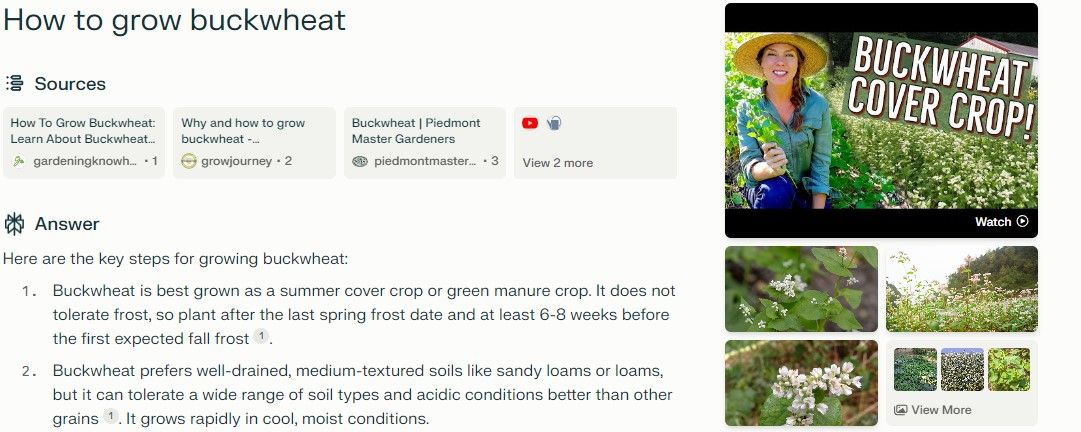 A Step-By-Step Answer
A Step-By-Step Answer
In both the web browser and mobile layout, the row of sources is followed by step-by-step bullets of information. For this prompt, the answer included ideal conditions for growing buckwheat, a description of growth from seed to flower, and the advantages of using it as a cover crop in vegetable gardens. Each step has citations from the source list. However, because Perplexity performs a new search each time, results can vary slightly with each search. Later, the same prompt resulted in information on “planting buckwheat”, “growing buckwheat”, and “harvesting buckwheat”. After that well-organized answer, there’s an option to ask a follow-up question.
Pictures and Video
To the right of the sources and answer is an arrangement of pictures of flowering buckwheat. There is also a thumbnail of the YouTube video referenced in the sources that can be played in-app.
The Focus Feature: For Searching YouTube, Reddit, and More!
For my next prompt, I clicked the “Focus” button under the prompt box. This cues you to select one of six options for your area of focus.
- All - Search across the entire internet
- Academic - Search in published academic papers
- Writing - Generate text or chat without searching the web
- Wolfram|Alpha - Computational knowledge engine
- YouTube - Discover and watch videos
- Reddit - Search for discussions and opinions
 Focus: Reddit
Focus: Reddit
Crows began eating our freshly planted popcorn. I allowed my children to construct a scarecrow out of PVC pipe, but I knew there were likely some hacks on Reddit. Perplexity could save me at least an hour of scrolling aimlessly through dozens of posts and provide a summary of suggestions in a moment. This focused Perplexity answer had a list of Reddit posts as the sources and six numbered suggestions. They included hanging distracting shiny objects like wind chimes or pinwheels, placing fake owls or hawks around the garden, or constructing a physical barrier out of bird netting. They did not include a PVC scarecrow named Ted.
 Focus: YouTube
Focus: YouTube
While our popcorn is sprouting, I’m planning ahead and trying to learn how to harvest both popcorn and buckwheat. After harvesting, buckwheat must be threshed, and popcorn must be cured. For the prompts, “How to thresh buckwheat” and then “How to harvest popcorn” the sources list five specific YouTube videos. The answer has numbered instructions on harvesting, and each step cites the specific video which the step was sourced from. On the right is a column of the source thumbnails, all playable in-app.
Elephant in the Room: Why Don’t You Just Use Google?
As an elder millennial, I recall trying to convince my aunt to join many of our family members on one of the earliest chat programs, AOL Instant Messenger. I told her we could have instant text conversations and see the conversation as it played out. To every single feature I listed, she’d reply, “But I can do that over email!” She talked about chatting her way through the workday with coworkers over email, just the same as this chat program I was pushing.
For research, Google is to Perplexity as Email is to text chatting. In my experience, Perplexity is incomparably better than standard Google for information gathering or research. Yet, when I run a quick Perplexity search in a group or during a text conversation, “I can do all that on Google” is the most common comment heard. It’s true that I could have performed all those searches on Google, but it would have taken longer. I would have had to filter through sponsored search results or results ranked higher than I would have ranked them. Once you start getting better information quicker by learning how to use Perplexity , you won’t go back to Google.
Also read:
- [New] 2024 Approved Exploring Vlogging Selecting the Best Cameras & Lenses
- [New] 2024 Approved From Fresh to Famous Elevating Your Channels Views & Youtube Subs
- [New] Mastering YouTube's Sound Enhancement Techniques
- [Updated] 2024 Approved Direct Approaches to Documenting Google Voice Interactions
- [Updated] 2024 Approved How to Turn Mundane Games Into Epic Scenes
- [Updated] Best Free Downloaders Download YouTube Thumbnail for Free [Online/Win/Mac] for 2024
- Durable Child-Friendly Cameras for Waterplay
- Effortless Document Generation: Mastering ChatGPT Integration with Microsoft Office
- H.264 ビデオ編集ツール - 効率的な H.264 動画編集手順
- The 8 Best Authentic Youtube Growth Tactics for 2024
- Troubleshooting the Unsuccessful DPC Shift Glitch on Windows Systems [Solution Provided]
- Ultimate Guide to the Finest MagSafe Wallets of 2024: Professional Evaluations | ZDNET
- Unlock Your PC's Potential: Customizing the Taskbar and Start Menu with Windows Control Panel – Tips From YL Software
- Title: Elevating My Green Thumb: Master the Art of Gardening with Perplexity
- Author: Jeffrey
- Created at : 2024-11-23 18:26:15
- Updated at : 2024-11-28 16:57:38
- Link: https://eaxpv-info.techidaily.com/elevating-my-green-thumb-master-the-art-of-gardening-with-perplexity/
- License: This work is licensed under CC BY-NC-SA 4.0.
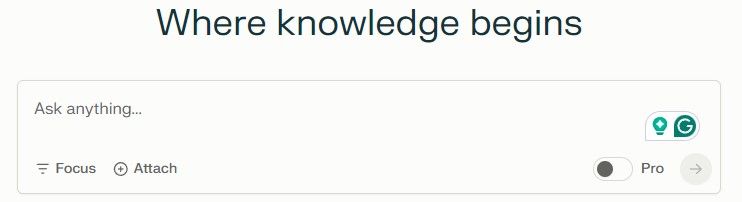 An AI-Powered Search Engine
An AI-Powered Search Engine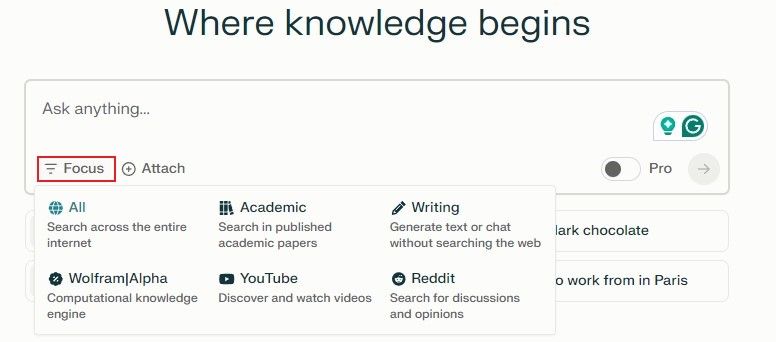 Focus: Reddit
Focus: Reddit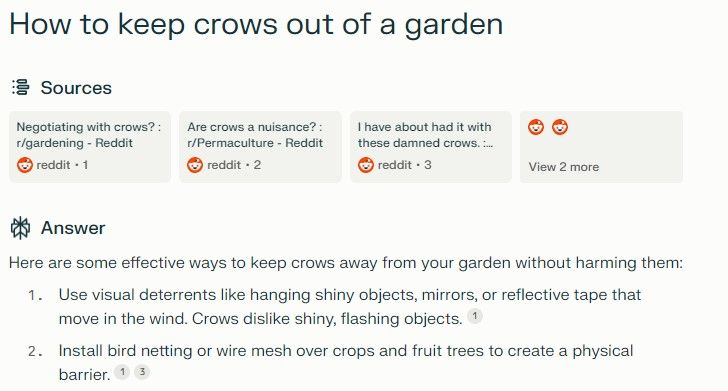 Focus: YouTube
Focus: YouTube