
Enhance Your Immersive Journey: Move Away From Bluetooth Audio in VR Sessions

Enhance Your Immersive Journey: Move Away From Bluetooth Audio in VR Sessions
Key Takeaways
- Wired headphones are best for VR, reducing latency and improving sound quality for a more immersive experience.
- Bluetooth audio may lead to delays, negatively impacting gameplay in VR, making wired connections a more reliable choice.
- For simplicity and optimal performance, consider using headphones with a 3.5mm jack for quality sound and minimal hassle in VR setups.
Most virtual reality headsets have integrated speakers, but connecting headphones or earbuds will usually sound better and give you a greater sense of immersion. You might be tempted to just use Bluetooth headphones, since they work well in other devices, but you should not do that in VR.
Bluetooth Has Too Much Latency
Bluetooth always has a higher latency than a wired device connection. The time delay is usually not noticeable with keyboards, mice, and other basic accessories, but audio requires more data to be sent over the connection. The exact time delay depends on several different factors: the Bluetooth version supported by your headphones, the Bluetooth version in the connected device, the audio codec being used, and potentially wireless interference around you.
There are some Bluetooth headphones designed to reduce latency as much as possible, but it can never be removed entirely. For example, the Razer Hammerhead True Wireless earbuds are designed have a “Low Latency Gaming Mode,” but that only drops the latency to 60ms under ideal conditions—wired audio is typically around 5-10ms. Sound quality also usually suffers with lower latency, because the audio has to be compressed even further than with normal Bluetooth connections.
Bluetooth audio normally works fine for watching videos, because some devices can synchronize videos to the audio delay, but that doesn’t work for games. It especially doesn’t work for VR games, which need to be as responsive as possible to avoid creating motion sickness. An audio delay probably won’t make you physically ill, but it can easily make your VR experience worse across the board.
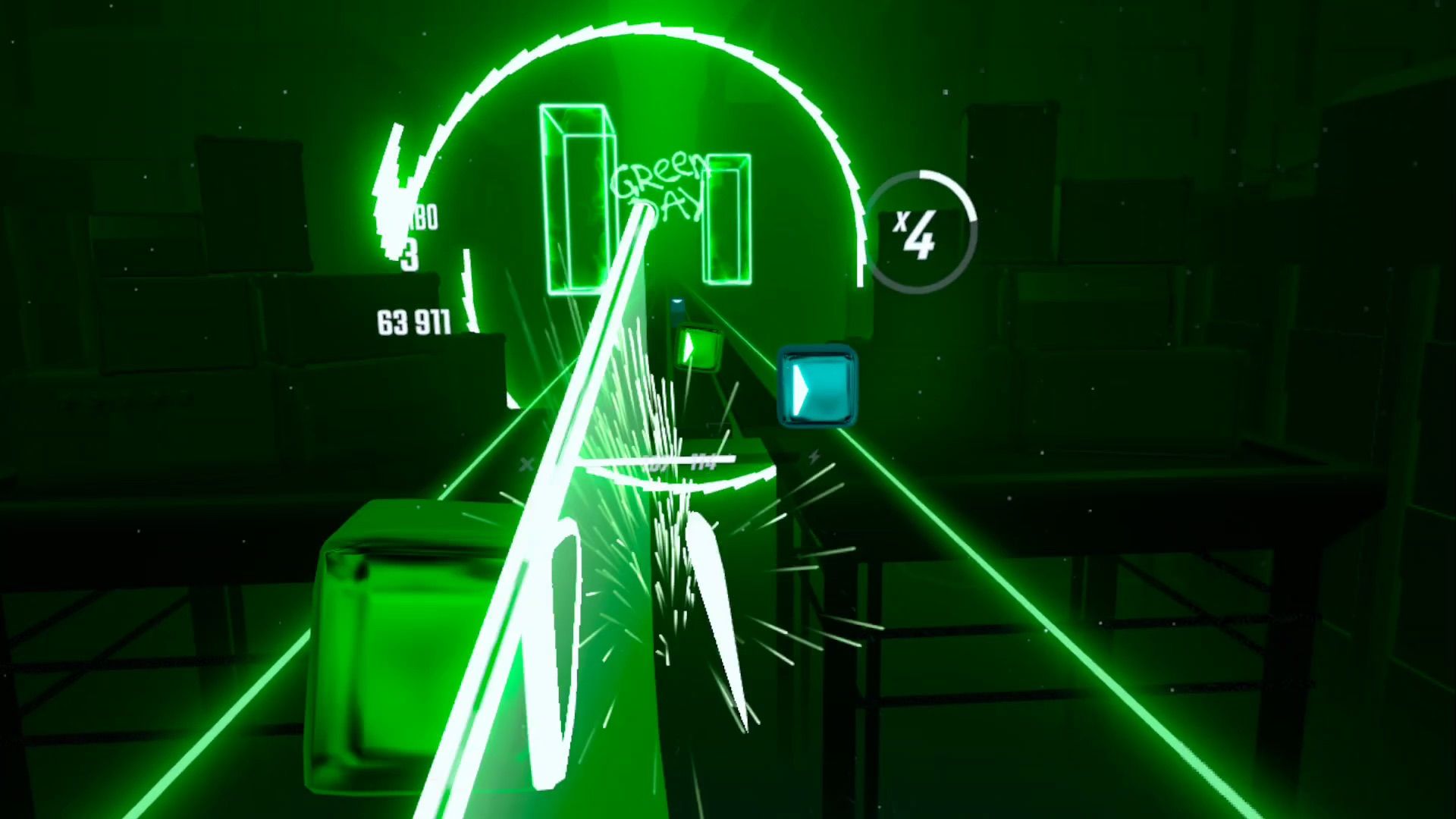
Beat Saber is a perfect test of how audio latency can kill your VR experience, since it’s a music rhythm game that relies on slashing blocks with precise timing in sync with the background music. I played a few rounds on my Meta Quest 3 (in standalone mode) with the headset’s speakers, as well as wired earbuds connected to the Quest’s headphone jack, and I had no problems playing most levels.
The instant I switched to Bluetooth headphones—first my Apple AirPods, then my Sony WH-1000XM5 headphones—I started playing much worse and missing many blocks. I also noticed an audio delay while watching videos in the Meta Quest browser, but the native YouTube VR app didn’t have noticeable latency.
Bluetooth audio is perfectly fine for most tasks on a computer, phone, or tablet, but it can be completely unusable in VR.
The Headphone Jack Is Your Friend
Wired audio will give you the best experience in VR, no matter if you’re watching videos, talking to people on social platforms, or playing high-speed rhythm games. You also don’t have to worry about charging yet another accessory or potential audio codec issues. There are many aspects of VR setups that can be overly complicated, but it doesn’t get much easier than plugging in a cable.
Nearly all VR headsets have headphone jacks directly on the head unit, including all Meta Quest headsets, the PlayStation VR2, and Valve Index. The main exception here, perhaps unsurprisingly, is the Apple Vision Pro . For that headset, Apple recommends the second-gen AirPods Pro with the USB-C charging case , because (as of when this article was written) they are the only headphones that support low-latency and lossless mode with the Vision Pro.
You can use any wired earbuds, in-ear monitors, or headphones, as long as they have a 3.5mm headphone jack, but keep in mind some larger headphones can be too bulky to comfortably use at the same time as a VR headset. I personally use Apple EarPods —the 3.5mm jack version, not the Lightning or USB-C versions. The sound quality is decent, but if you want better noise isolation, earbuds with an in-ear design and rubber tips would probably work best.
You can also use USB Type-C headphones with the Meta Quest 2 and Quest 3, but they take up the only available USB port on the headset. That blocks you from charging your headset at the same time, at least not without more adapters, so regular headphones with a regular 3.5mm jack are still the best option.
Also read:
- [New] The Ultimate Guide to Boosting YouTube Engagement
- [Updated] 2024 Approved A Journey Beyond Top 10 Global Explorer Channels
- [Updated] In 2024, Boost YouTube Video Performance with Rapid Rendering Methods
- [Updated] Masterclass YouTube Music Arrangement
- 2024 Approved The Ultimate Guide to Best 5K Displays - #8 Edition
- A User's Perspective on Senuti Software with Ideal Substitutes Compatible with PC and Apple Devices
- ClearView Studio Windows 10/11 Edition for 2024
- How to use Pokemon Go Joystick on OnePlus Nord 3 5G? | Dr.fone
- In 2024, Meizu 21 Pro ADB Format Tool for PC vs. Other Unlocking Tools Which One is the Best?
- Mended: Instagram Reel Snafu
- Reviving Wet iPhones: Effective Strategies for Retrieving Lost Information From a Damaged iPhone 6/6S
- Unlocking Bluetooth Functionality in Windows 11/10: Step-by-Step Solutions Revealed
- Title: Enhance Your Immersive Journey: Move Away From Bluetooth Audio in VR Sessions
- Author: Jeffrey
- Created at : 2024-11-25 17:40:53
- Updated at : 2024-11-28 16:18:41
- Link: https://eaxpv-info.techidaily.com/enhance-your-immersive-journey-move-away-from-bluetooth-audio-in-vr-sessions/
- License: This work is licensed under CC BY-NC-SA 4.0.