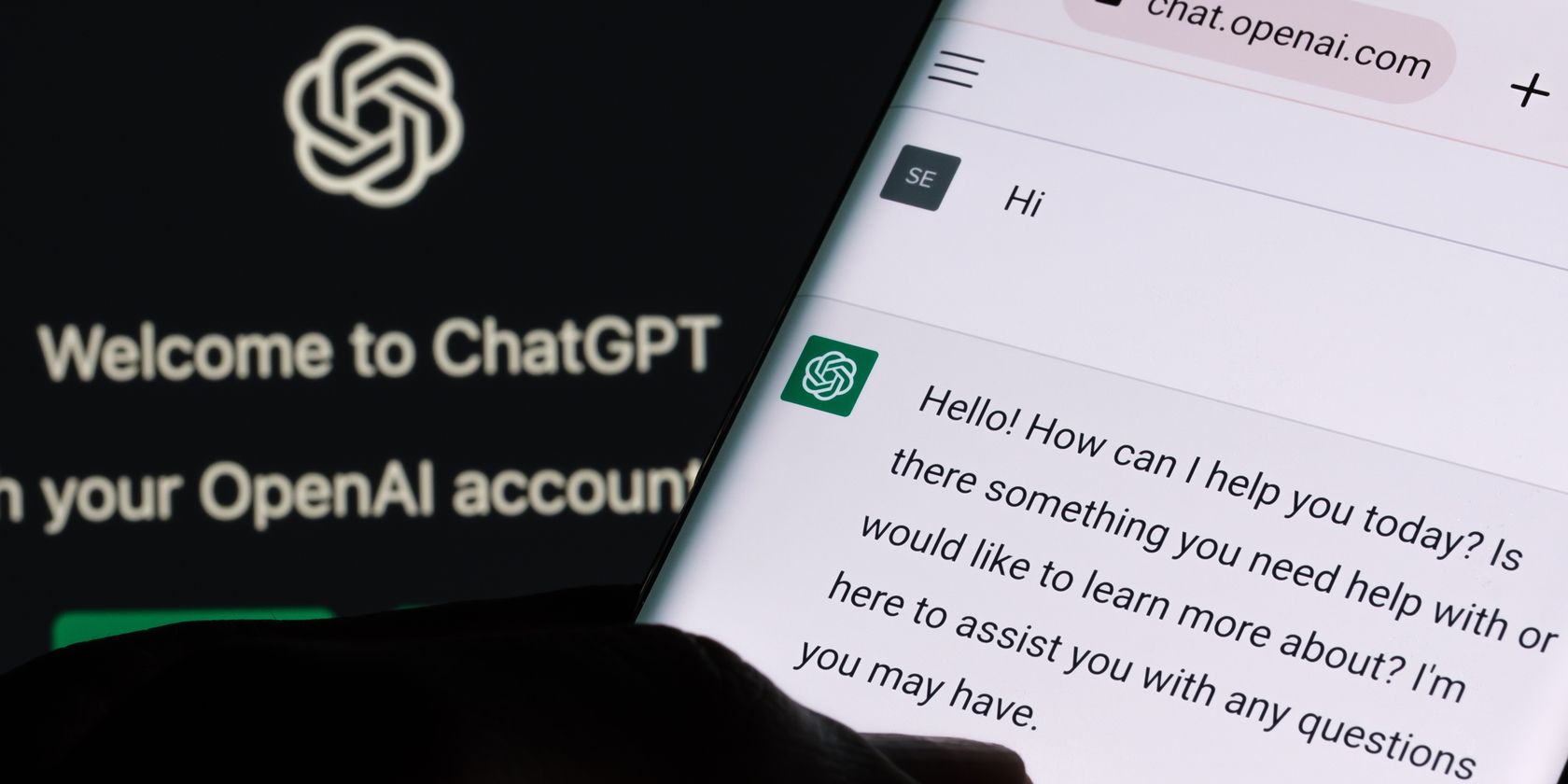
Unlocking ACSM Files: Comprehensive Tutorial for Multiple Platforms (PC, MAC, Android, iOS)

Unlocking ACSM Files: Comprehensive Tutorial for Multiple Platforms (PC, MAC, Android, iOS)
How to Open ACSM File on PC/MAC/Android/iOS
Posted by Ada Wang on 8/1/2024 4:26:51 PM.


After downloading an ebook online, you will probably getan acsm file. At this time, I believe that most of us will double click it and soon find out that we couldn’t open the file. Now you may wonder how to open acsm file. Don’t worry! this post provides you with a step-by-step guide on how to open acsm files on Windows, Mac, iPad, iPhone, Android and even on Kindle.
- Part 1. How to Open ACSM File on Windows/Mac
- Part 2. How to Open ACSM File on iPad/iPhone
- Part 3. How to Open ACSM File on Android
- Part 4. How to Open ACSM File on Kindle
- Part 5. How to open acsm file without adobe digital editions
Part 1. How to open acsm file on Mac, Windows
The official tool to open acsm file on Mac or Windows is Adobe Digital Editions. So to open acsm file on desktop, let’s first download and install Adobe Digital Editions.
Step 1 Download and run Adobe Digital Editions to your Mac or PC.
Adobe Digital Editions for Windows download: ADE for Win (8.13MB)
Adobe Digital Editions for Mac download: ADE for Mac (23.2MB)
Step 2 Authorize Your Adobe Digital Editions with Adobe ID.
The first time you run Adobe Digital Editions, a window will pop up asking you to authorize your computer with your Adobe ID. If you do not have an Adobe account yet, you can create a new one. Then you need to input your Adobe ID and password to authorize your computer with ADE.

Step 3 Open ACSM with Adobe Digital Editions.
In this step, you should first download the ACSM files to your computer. Once you’ve downloaded the ACSM file, either double-click it or drag and drop it into the main interface of Adobe Digital Editions (ADE). The file will automatically open with ADE. If it doesn’t open automatically, right-click the file and select “Open with” -> “Adobe Digital Editions 4.5.” A window will then appear showing the download process (a network connection is required).
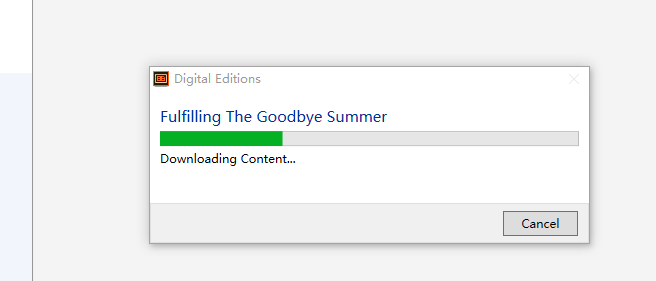
After the download process is complete, your ACSM files will open, and you can view them in the library. It’s important to note that ADE will automatically convert your ACSM files into actual eBook formats—either EPUB or PDF. You can find the downloaded EPUB or PDF books in the specified location. To check the exact location of your downloaded books, you can go to the “File” menu -> “Item Info” -> “Location.”
Here is also your default Adobe Digital Editions file path:
**For Windows: …\ My Documents (Documents)\ My Digital Editions …
For Mac: Users\ Your computer name\ Digital Editions\ …
Now your acsm files are downloaded to Adobe Digital Editions with .epub or .pdf. These two formats are real ebooks. Make sure your eReader is authorized with the same Adobe account, otherwise you will be prohibited to open the EPUB books.
Note:
You can only read the ACSM on Adobe Digital Editions on Mac and Window computer. It means you cannot open the books with any other EPUB Reader or PDF Reader on Windows or Mac. The reason is that the ACSM files are protected with Adobe DRM, which made a limitation on the ACSM to be only compatible with ADE. Here comes the best solution–remove Adobe DRM and convert ACSM to PDF/EPUB/Mobi to read on any device you want.
Just download the most powerful tool Epubor Ultimate to help you remove drm from Adobe ACSM files.
Detailed Guide: How to Remove DRM from Adobe Digital Editions .
Download Epubor Ultimate for Free
Above method is the easiest way to open acsm files on Windows/Mac. I believe it is enough for most of you to open your acsm files. But next I will also add more information about this topic which you may concern very much.
Part 2. How to Open ACSM File on iPad/iPhone
How do I read an ACSM file on my iPad/iPhone? If you have this question, there are two methods available for you.
Method 1. Open ACSM with Adobe Digital Editions
As we’ve mentioned, Adobe Digital Editions (ADE) is the official app for opening ACSM files, and it’s free to download from the Apple App Store, completely ad-free. Simply search for “Adobe Digital Editions” in the App Store and install it on your iPhone or iPad.
Step 1: Authrize Adobe id on iPhone.
Please ensure you authorize your Adobe Digital Editions on your iPhone first. Tap the menu at the top left corner, then tap “Settings”>>”Authorize”.

Input your Adobe ID and passwords to authorize Adobe ID on iPhone.

Step 2: Open acsm with Adobe Digital Editions on iPhone.
After downloading the ACSM files to your iphone directly, select the ACSM file and choose “Open in ‘Adobe Digital Editions’.”

Then the acsm will be fullfilled by Adobe Digital Editions on iPhone.

A few seconds later, you can see the acsm file be converted to a real book and displayed in your ADE library.

Now you can read acsm on your iPhone with ADE.
Method 2. Remove DRM from ACSM and Open with Apple Books
If you find the reading experience in ADE less than ideal, we suggest a better alternative: using Apple Books. To do this, simply convert ACSM to EPUB and remove DRM before transferring them to your iPad or iPhone. Once converted, you can open these files in Apple Books for a more seamless reading experience.
Part 3. How to Open ACSM File on Android
What is the right way to open ACSM files on Android? Which ebook reading app supports acsm file format? Adobe Digital Editions is the official one, no matter on desktop, or on mobile devices. Thus, you can also install ADE on your Android device and open the ACSM with ADE for Android.

For detailed steps, you can read How to Read ACSM on Android with Adobe Digital Editions . You can also find more methods to read acsm on Android device in this post.
Part 4. How to Open ACSM File on Kindle
If you want to open ACSM files on your Kindle device, the steps will be a little different. The reasons are as follows:
--There are no ADE alternatives app for us to install on Kindle.
--Though we can remove DRM from ACSM and convert them to epub or pdf with ADE, Kindle doesn’t support these two formats at all.
So the perfect solution is to convert ACSM to kindle format. To open ACSM on Android, iPad, iPhone, Kobo or Sony eReader, we just need to remove the Adobe DRM without need to convert formats. But for Kindle, we must remove DRM and also convert the format to Kindle Mobi/AZW3 format. Don’t worry
Step 1 Download and run Epubor Ultimate.
Download Epubor Ultimate for Free
Step 2 Open ACSM with Adobe Digital Editions and get the converted EPUB/PDF files.
Make sure you can open ACSM files with ADE on your computer. Then run Epubor Ultimate. At the left column, you can find your your ACSM books under the “Adobe” tab.
Step 3 Convert ACSM to Kindle format.
Just drag the books from the left column to the right blank, choose Kindle mobi/azw3 as the output format and start converting.

Step 4 Transfer converted ACSM files to Kindle with USB.
All you have to do now is to connect your Kindle devices to the computer with USB and transfer the converted ACSM files in Kindle format to the Kindle folder. Now everything is done. Just open it on your Kindle to enjoy your reading.
 Frequently Asked Questions on “How to Open acsm file?”
Frequently Asked Questions on “How to Open acsm file?”
Q: How to open ACSM file online?
A: There are several online ACSM converters that claim they can convert ACSM files to PDF or EPUB. I’ve tested many of them, and only a few actually work, and even those are often unstable. My advice is not to upload your ACSM files to online converters. Additionally, there is no reliable way to open ACSM files online.
Q: How to set ADE to open ACSM files automatically?
A: To set ADE open ACSM file automatically, please navigate to Adobe Digital Editions top menu bar, click “Library”>> “Preference”, then the set up window will pop up. Here just check the box “Automatically download your synced books to this device“.
Q: I download an ACSM file, but I couldn’t open it with ADE. Why and what should I do?
A: Maybe your eBooks are downloaded before your ADE intalled, or your ADE hasn’t been installed in the right way. Or maybe your Adobe ID is wrong with current computer. You should open the downloaded ACSM files again after ADE installed, and set ADE to open your ACSM files.
Q: What’s the best way to open ACSM files?
A: Remove the DRM and convert ACSM to ebook format. Of course you can also choose ADE alternatives on your device if you don’t think installing third party apps on devices is convenient.
Q: How to open ACSM file without Adobe Digital Editions?
A:Can I open Acsm without ADE?Sure, if you don’t want to use adobe digital Editions to open the acsm file, you can follow this guide: How to Download ACSM Files with Calibre ACSM Plugin .
Download Epubor Ultimate for Free

Ada Wang works for Epubor and writes articles for a collection of blogs such as ebookconverter.blogspot.com.
SHARING IS GREAT!
5 Comments
pmc
04/24/2015 08:17:12
The ACSM File Converter that you recommend for converting ACSM files for use on Kindle, epubor, does not actually open ACSM files!
Alen
04/26/2015 18:35:54
Thanks for using our software!
Yes, Epubor can’t convert .acsm file to Kindle books directly.
ACSM file is the key to download Adept ePUB/PDF books, so you need open acsm file with Adobe Digital Editions to download Adept ePUB/PDF book files at first, then use Epubor software.
After you download ePUB/PDF files, then drag to Epubor software, and choose output as Kindle, then click “Convert”.
All done.
Alex
08/26/2015 02:51:51
Hello,
I have been having an issue since few days and Kobo support can’t help.
I bought a book on their online service, and tried to open it with ADE but get following error :
Error getting License. License Server Communication Problem:
E_LIC_ALREADY_FULFILLED_BY_ANOTHER_USER
This is the second book I buy with them, I did not have issue to open the first .ACSM file and to transfer it to kindle. The Adobe ID I use has the same email address on the kobo service, I tried to reauthorise ADE various times but it did not help. Also to download new copies of the -ACSM file after installing ADE.
Can you please assist?
Thank you,
Ale
Epubor
08/26/2015 19:17:25
Hi,
If the ADE told you “Error: E_LIC_ALREADY_FULFILLED_BY_ANOTHER_USER”, that indicates the authorized account is not compatible with the book. If you are sure the Adobe account has no problem, please contact the eBook retailer support to bind the book to your Adobe account.
For more tips you can read this post: http://www.epubor.com/how-to-read-sonykobo-ebooks-on-ade.html
Thannks.
Brian
10/31/2015 07:56:39
You haven’t said how one can open an acsm file with an Android 5.1 device. I have installed the ADE android app, but can’t find out how to link it to acsm files so that it will open them. The Default App Manager doesn’t help. Can you help?
Leave a comment
| Rating | |
| —— | |
| YourName | * 1 to 50 chars |
|---|
| Internet Email |
|---|
| Comments | UBB Editor |
|---|
Also read:
- [New] 2024 Approved Fullscreen Partnership How to Choose An MCN
- [New] From Unknown to Famous Boosting Video Views on YouTube Step-by-Step for 2024
- [New] Get Premium Banners - No Cost, Just Click for 2024
- [New] How to Share a Private YouTube Video with Google Account for 2024
- 如何在Windows 11中将HDD改成闪存设备:详细指南
- Elevating Your Site's Potential Through Advanced Cookiebot Integration
- How to Remove Forgotten PIN Of Your Motorola Defy 2
- In 2024, Read This Guide to Find a Reliable Alternative to Fake GPS On Xiaomi Redmi K70 Pro | Dr.fone
- Stop Looking for Filmora Coupon Code on Reddit - Check Here
- Title: Unlocking ACSM Files: Comprehensive Tutorial for Multiple Platforms (PC, MAC, Android, iOS)
- Author: Jeffrey
- Created at : 2024-12-02 17:24:29
- Updated at : 2024-12-07 20:54:49
- Link: https://eaxpv-info.techidaily.com/unlocking-acsm-files-comprehensive-tutorial-for-multiple-platforms-pc-mac-android-ios/
- License: This work is licensed under CC BY-NC-SA 4.0.